ED07.DetailView|细节面板初稿
大约 3 分钟
DetailView
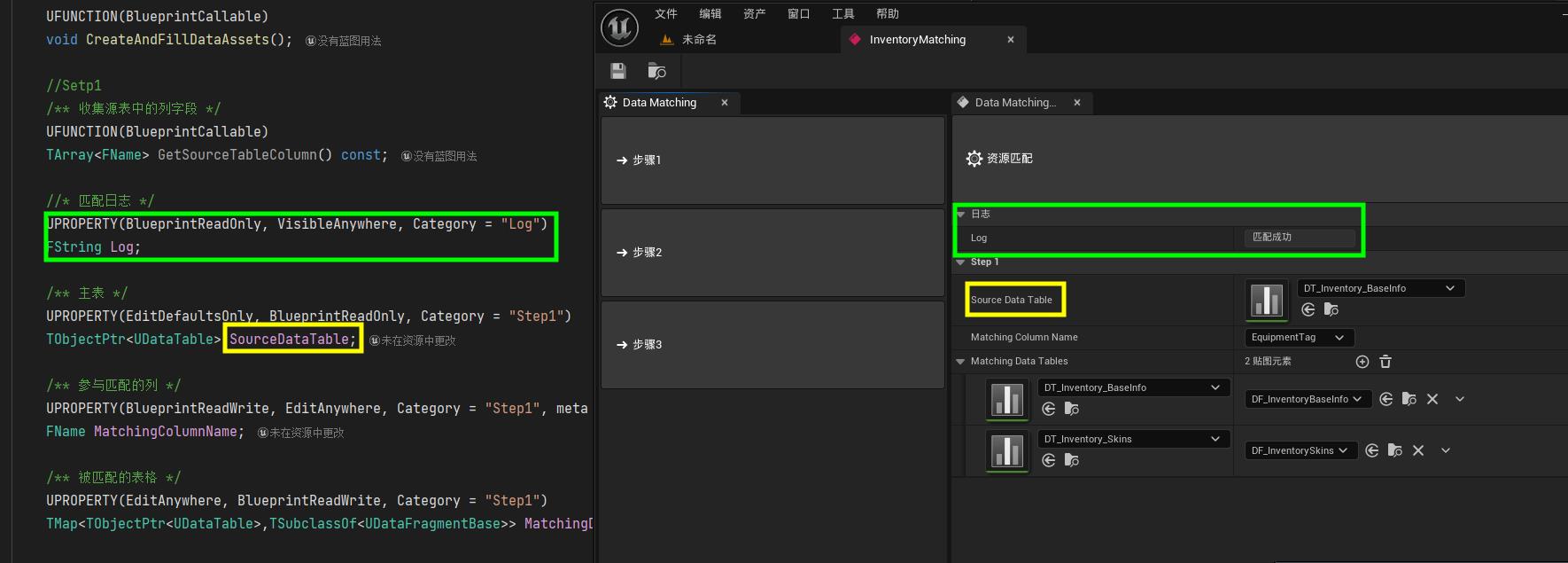
使用方法
1. 获取 PropertyEditor 模块的实例
FPropertyEditorModule& PropertyEditorModule = FModuleManager::GetModuleChecked<FPropertyEditorModule>(
"PropertyEditor"
);
2.注册自定义类的细节视图布局(customized details view layout)
PropertyEditorModule.RegisterCustomClassLayout(
UDataMatching::StaticClass()->GetFName(), // 获取 UDataMatching 类的名称
FOnGetDetailCustomizationInstance::CreateStatic(&FDataMatchingDetailsView::MakeInstance) // 注册自定义的细节视图
);
3. 创建一个 FDetailsViewArgs 对象来配置细节视图(Detail View)参数
FDetailsViewArgs DetailsViewArgs;
DetailsViewArgs.bAllowSearch = false; // 禁止搜索框功能,即不允许在属性面板中进行搜索
DetailsViewArgs.bShowObjectLabel = false; // 禁用对象标签的显示,通常是对象类型名称
DetailsViewArgs.bUpdatesFromSelection = false; // 禁止从选择中更新属性视图,避免用户选择不同对象时自动更新面板
DetailsViewArgs.NameAreaSettings = FDetailsViewArgs::HideNameArea; // 隐藏属性名区域,可能不希望显示属性名称
DetailsViewArgs.bForceHiddenPropertyVisibility = true; // 强制显示所有属性,即使这些属性被标记为隐藏
4. 创建细节面板实例
TSharedPtr<class IDetailsView> DetailsView;
// 使用上面配置的参数创建 Details View(详细视图),并返回其指针
DetailsView = PropertyEditorModule.CreateDetailView(DetailsViewArgs);
5. 在细节面板中要显示属性的对象
DetailsView->SetObject(DataMatching);
6.释放资源
FPropertyEditorModule& PropertyEditorModule = FModuleManager::LoadModuleChecked<FPropertyEditorModule>(
"PropertyEditor");
PropertyEditorModule.UnregisterCustomClassLayout(UDataMatching::StaticClass()->GetFName());
7. 自定义显示|隐藏属性
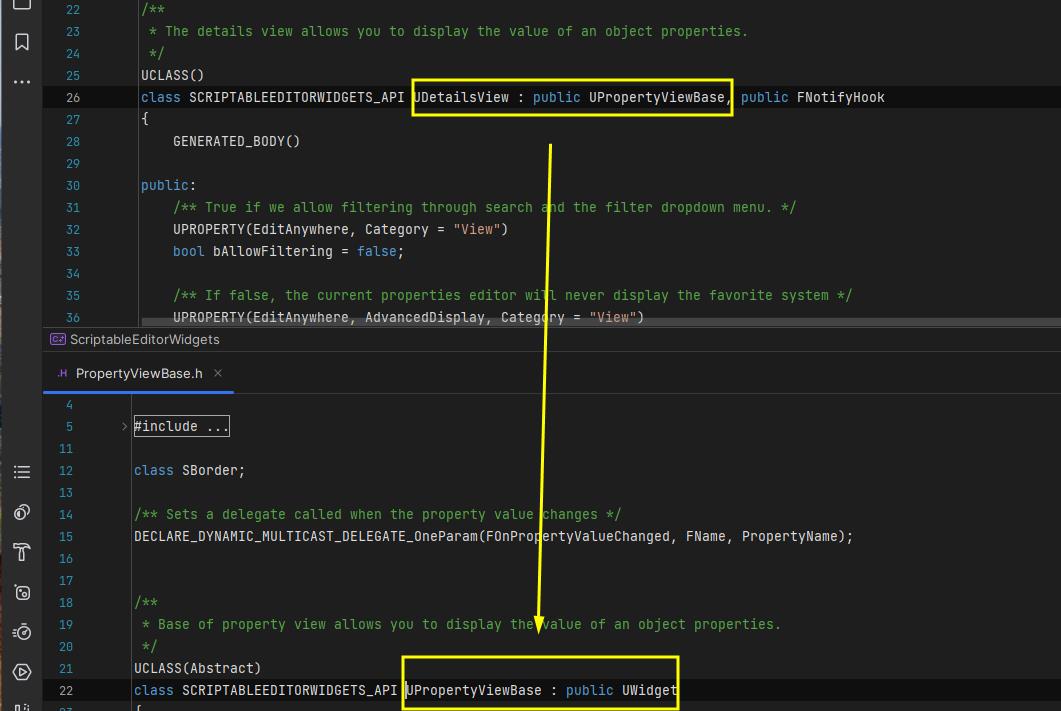
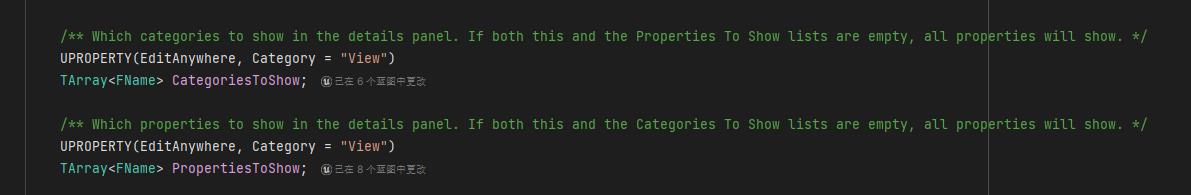
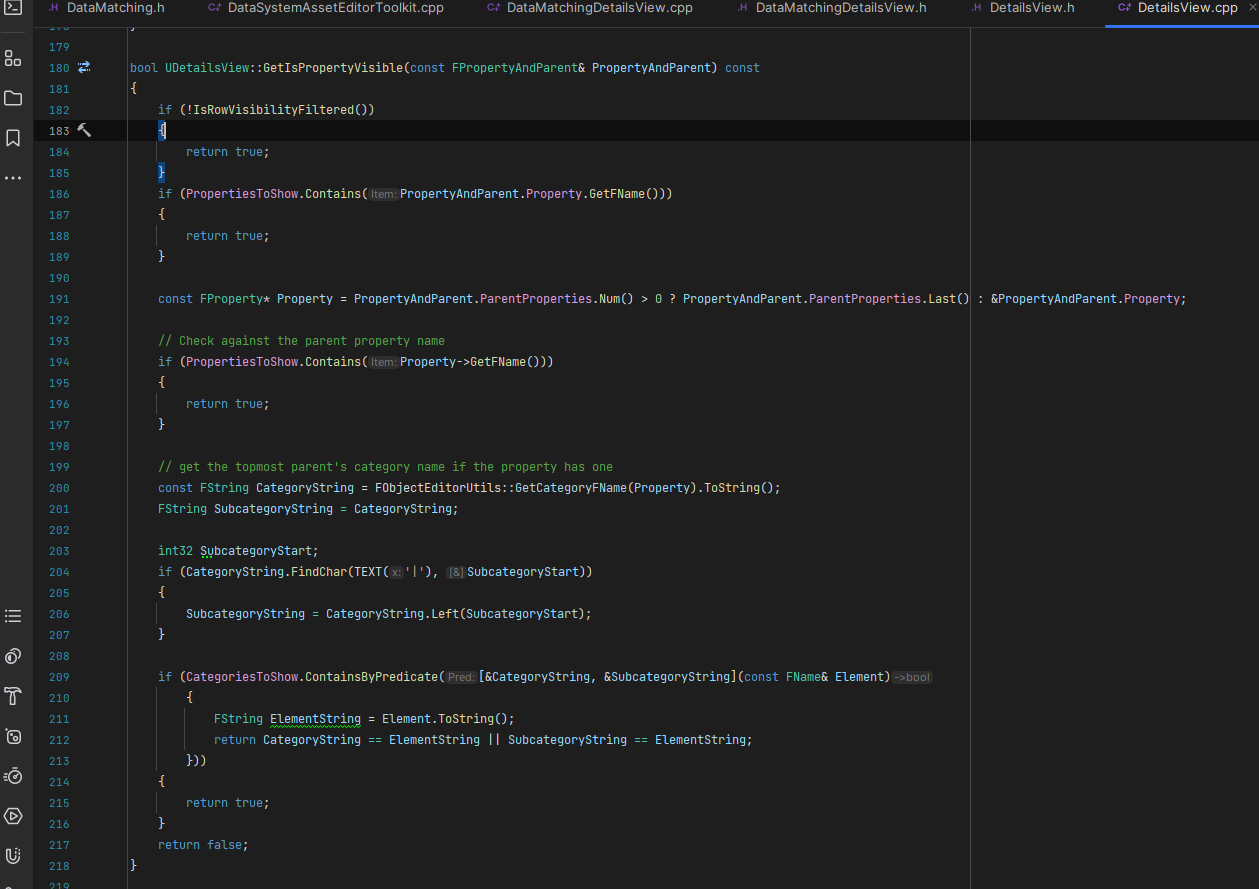
static TArray<FName> CategoriesToShow;
static TArray<FName> PropertiesToShow;
TArray<FName> FDataMatchingDetailsView::CategoriesToShow;
TArray<FName> FDataMatchingDetailsView::PropertiesToShow;
#pragma once
#include "CoreMinimal.h"
#include "IDetailCustomization.h"
class IDetailLayoutBuilder;
class IPropertyHandle;
/** DataSystem Editor public interface */
class FDataMatchingDetailsView : public IDetailCustomization
{
public:
/** Makes a new instance of this detail layout class for a specific detail view requesting it */
static TSharedRef<IDetailCustomization> MakeInstance();
static TArray<FName> CategoriesToShow;
static TArray<FName> PropertiesToShow;
private:
/** IDetailCustomization interface */
virtual void CustomizeDetails(IDetailLayoutBuilder& DetailLayout) override;
};
#include "DataMacting/DataMatchingDetailsView.h"
#include "DetailLayoutBuilder.h"
#include "ObjectEditorUtils.h"
#define LOCTEXT_NAMESPACE "DataMatchingDetailsView"
TArray<FName> FDataMatchingDetailsView::CategoriesToShow;
TArray<FName> FDataMatchingDetailsView::PropertiesToShow;
TSharedRef<IDetailCustomization> FDataMatchingDetailsView::MakeInstance()
{
return MakeShareable(new FDataMatchingDetailsView);
}
void FDataMatchingDetailsView::CustomizeDetails(IDetailLayoutBuilder& DetailBuilder)
{
TArray<TWeakObjectPtr<UObject>> Objects;
DetailBuilder.GetObjectsBeingCustomized(Objects);
// 获取当前对象的类
UClass* TargetClass = nullptr;
if (Objects.Num() > 0 && Objects[0].IsValid())
{
TargetClass = Objects[0]->GetClass();
}
if (!TargetClass) return;
for (TFieldIterator<FProperty> PropIt(TargetClass); PropIt; ++PropIt)
{
FProperty* Property = *PropIt;
if (!Property) continue;
const FName PropertyName = Property->GetFName();
// 检查是否显示该属性
bool bShouldShow = PropertiesToShow.Contains(PropertyName);
// 或者检查它所属的分类是否在允许列表
if (!bShouldShow)
{
const FString CategoryFullString = FObjectEditorUtils::GetCategoryFName(Property).ToString();
FString TopLevelCategory = CategoryFullString;
if (CategoryFullString.Contains(TEXT("|")))
{
CategoryFullString.Split(TEXT("|"), &TopLevelCategory, nullptr);
}
bShouldShow = CategoriesToShow.ContainsByPredicate([&](const FName& CategoryName)
{
const FString ElementStr = CategoryName.ToString();
return ElementStr == CategoryFullString || ElementStr == TopLevelCategory;
});
}
// 隐藏
if (!bShouldShow)
{
DetailBuilder.HideProperty(PropertyName);
}
}
}
#undef LOCTEXT_NAMESPACE
7. 自定义显示|使用
void FDataSystemAssetEditorToolkit::ShowDetails(const TArray<FName>& WantToShow)
{
if (!DataMatchingPtr.IsValid() || !DetailsView.IsValid()) return;
CategoriesToShow.Empty();
CategoriesToShow = WantToShow;
// 设置当前要显示的分类(全局共享)
FDataMatchingDetailsView::CategoriesToShow = WantToShow;
DetailsView->ForceRefresh();
}
8.野路子
//野路子
UDetailsView* DetailsViewWidget = NewObject<UDetailsView>();
// 设置对象
DetailsViewWidget->SetObject(DataMatchingPtr.Get());
DetailsViewWidget->CategoriesToShow.Append({"Log", "Step1"});
// 获取Slate
TSharedRef<SWidget> SDetailViewWidget = DetailsViewWidget->TakeWidget();
//快乐起来
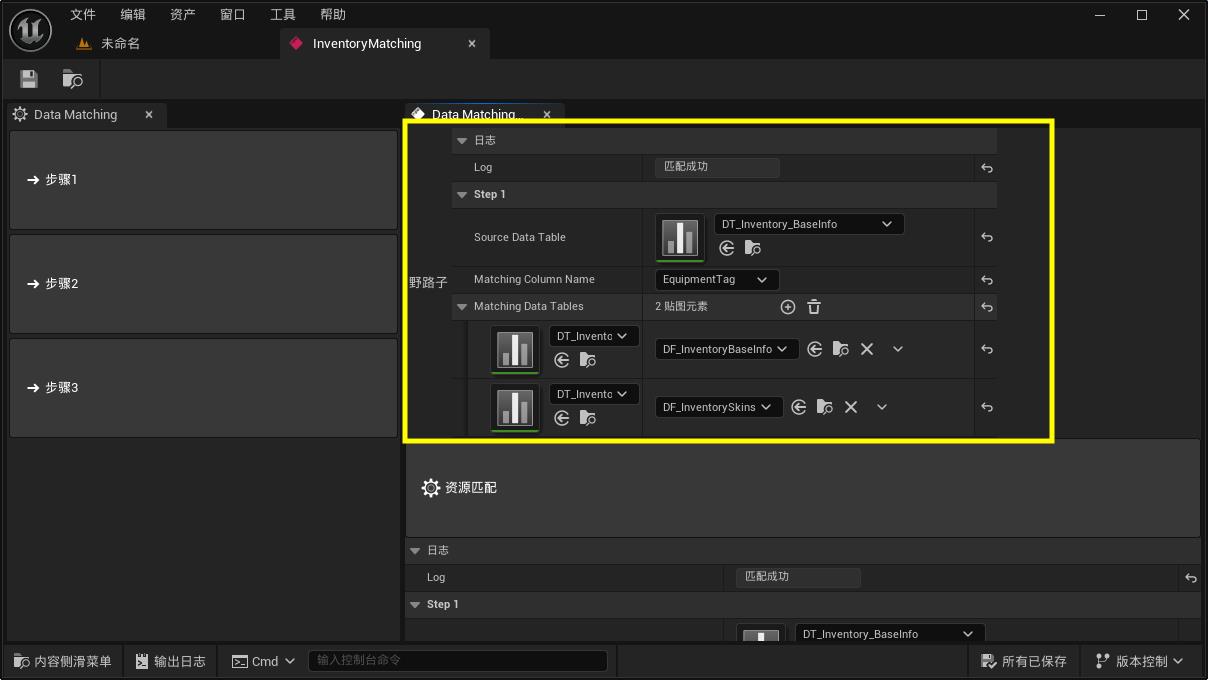
.png)

